Frequently Asked Questions
Application Deadlines
Deadlines for applications differ between departments and for domestic and international applications. Consult with the appropriate department site for the most up-to-date information on application deadlines.
Deadlines for applications differ between departments and for domestic and international applications. Consult with the appropriate department for further information if you think you might miss the application deadline.
Application Fees
It can take up to 24 hours for your application fee payment to be processed. As soon as the payment is processed, you will receive an email receipt and your application will be automatically updated to reflect your payment.
If your application does not update to "Submitted" after 48 hours, then please email grad.webadm@ualberta.ca. Do not attempt to pay for your application again.
E-mail your transaction receipts to grad.webadm@ualberta.ca. They will investigate and issue a refund if applicable.
Consult with your banking institution and ensure you are using a card that is accepted by GPS (see payment options above).
You only have three payment attempts, after which your account will lock and you cannot continue with your application.
Email grad.webadm@ualberta.ca. Make sure your email includes your application reference number and “Payment Limit Exceeded” as the subject.
Anyone can pay the application fee on your behalf with a valid credit card. We accept Visa, Mastercard, American Express and Discovery Card. In the Application Fee shopping cart, you are given the option of "Third Party Payment". Enter the name of the payer and their email address. An email will be then sent to the third party with a link to a secure payment portal, requesting them to submit the online payment on your behalf. Once payment has been made, you will receive an email indicating that they have completed your request.
Application Status
Ensure that you are logging into the correct graduate GSMS Portal.
Ensure that you are logging into the correct application GSMS Portal. If you are still having difficulties, clear your web browser's cache and click on the "Forgot Your Password" link to reset your account.
Please contact grad.webadm@ualberta.ca.
You can use the GSMS Portal (not Bear Tracks) to check the status of your application, determine if references have been received, replace referees and upload documents. To access the portal, sign in using the email address and password initially used when you created your account.
You can use the GSMS Portal (not Bear Tracks) to check the status of your application, determine if references have been received, replace referees and upload documents. To access the portal, sign in using the email address and password initially used when you created your account.
You can use the GSMS Portal (not Bear Tracks) to check the status of your application, determine if references have been received, replace referees and upload documents. To access the portal, sign in using the email address and password initially used when you created your account. You may also consult with the department directly for admission decisions.
Log into the GSMS Portal (not Bear Tracks) and download your Official Offer of Admission. Click on the "Respond to Offer" button under Submitted Applications, select “Accept the Offer” under Indicate your Response and then click “Confirm”.
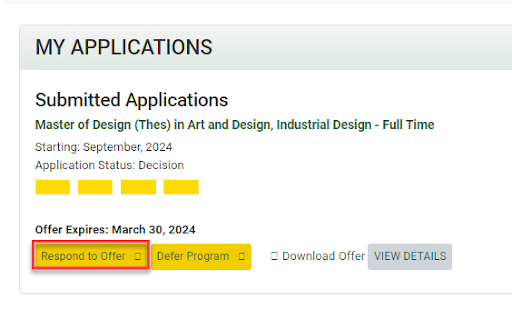
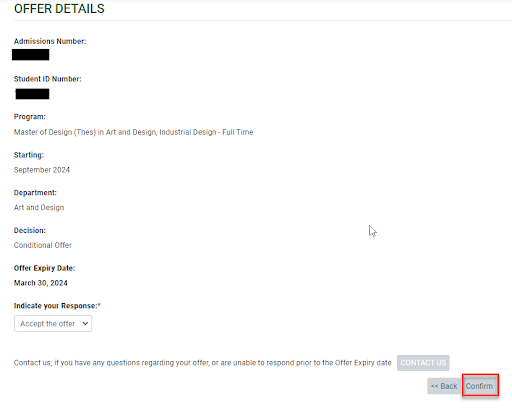
English Language Proficiency (ELP)
You are required to upload your exam results to your application. If you have not written your exam, then you must provide the upcoming examination date in the application so that you can upload your results after the exam.
Consult our website for the minimum scores accepted for the approved English Language Proficiency Exams. Please note some departments have higher requirements than GPS.
For information on who is required to provide an ELP, see the English Language Requirements page.
The University of Alberta's institutional code is 0963.
If you have not yet written your ELP exam, then you must enter the upcoming exam date into the application. You will still be required to upload your results after the exam.
Reference Requests
No. The reference request email is sent out immediately after you have submitted and paid for your application.
Log into your GSMS Portal and request to resend a reference request using the “Contact Us” section. The department is required to approve this request.
Please ask your referee to check their junk/spam mailbox as the reference request email is sometimes delivered there. If it is not there, then you can ask the department to resend the reference request email.
You can make your request to change a referee in the GSMS Portal. The department will need to approve this request.
Each department is responsible for the reference section. Contact the appropriate department to have the reference request resent.
Your referee will be sent a reference request email with a secure link where they can complete the online form and submit a reference letter. Any reference letter submitted by your referee must be on their institution's or company's official letterhead and must be signed.
Consult directly with your department to confirm the referee deadline for your program. It is your responsibility to ensure that your references are received by the deadline. Departments may not consider applications that are missing references.
Uploading Documents and Academic History
Yes. You must declare all schools and institutions you've attended with the corresponding current transcript including completed and incomplete programs of study.
You must declare all schools and institutions you've attended with the corresponding current transcript. To see the requirements for an up-to-date transcript, please see the Application Requirements page.
You can upload or replace your documents in the GSMS Portal (not Bear Tracks) as long as the document status is "Pending/Outstanding", or prior to the department locking your application for review.
The Offer of Admission letter will provide detailed instructions on when and where to send your official documents to clear admission conditions.
Unofficial documents are scanned or photocopied documents of official transcripts, marksheets and degree certificates. These are required for your application and are provided electronically.
Official documents are original or an attested true copy, in a sealed and endorsed envelope mailed directly from your post-secondary institution and are required for authentication purposes. These are required if you receive an Offer of Admission letter.
Documents submitted in support of an application become the property of the Faculty of Graduate & Postdoctoral Studies and will not subsequently be released or copied except to other U of A Offices.
You are required to complete a separate educational entry under the Educational Info section for each degree. You will need to enter the name of the post-secondary institution for each degree you received (e.g., one for your bachelor's degree and one for your master's degree, even if they are from the same institution). You will then need to upload transcripts and degree certificates (if applicable), for each entry. Unofficial documents are scanned or photocopied documents of official transcripts, marksheets and degree certificates — these are required for your application and are provided electronically.
No. A full set of current supporting documents must be uploaded for each application.
- Only PDF file format will be accepted; make sure that it is not password protected.
- Each upload field can only support one file, if your transcript is saved in multiple files, then it needs to be combined into one document before uploading to your application.
- Ensure all security features (e.g., passwords and encryptions) are removed from the documents before uploading them.
- The maximum size for transcripts/marksheets is 10MB and all other documents are limited to 5MB. You will need to compress the file size if it exceeds 10MB.
- Do not refresh the web page after you have uploaded a document, this may result in the same document being uploaded twice.
If you need guidance in converting documents to PDF, please use this resource.
Username and Password
Your CCID and password combination will be emailed to you within three days after you have submitted your application and paid the application fee and be sent to the email address you entered when you first created your account for the online application system.
The email containing your CCID and associated password will be sent to the email address you entered when you first created your account for the online application system. If you do not receive this information within five business days after submitting and paying for your application, you may contact the U of A's Information Services and Technology (IST) department for further information. You will be required to provide your seven-digit U of A student ID.
Our Application form requires the latest version of Google Chrome, Mozilla Firefox or Safari. We recommend clearing your browser cache before initiating our application form.
If your question is still not answered, send an email to grad.webadm@ualberta.ca and include the following:
- Your application reference number
- The email address you used to create your GSMS account
- A detailed description of the issue you are having
- The section of the application you are working in (i.e. logging in to your account, uploading documents, trying to submit or pay fees, etc.)